I have been using the Picture Window Template lately because when I try using the Simple Template my background doesn't go all the way to the top for some reason. I just tried compressing my background I'm currently using and uploading it but apparently it didn't compress right? The size of the file was still the same (I right clicked my picture..clicked on Send To..then Compressed File). Is there a step after that I'm missing? I'm not sure if I have any software already on my computer that would help me compress a file..we have Windows 7..the computer isn't all that old so you'd think we'd have SOMETHING on here that can help me out! Is there a free tool I can possibly use online to compress a file for me?
Anyways..using the Picture Window Template isn't all that bad..BUT..I DISPISE the 'shadow-y' box that is around my posts and sidebar..you can tell how it overlaps the original 'white part' of the background that is meant for my posts and sidebar to be. If there was a way I could get that to go away it would be great!
And can I ask..did Blogger do something over the past several months to the templates..because when I first started blogging up until last fall..I NEVER had any problems with any backgrounds I used!!! It makes me feel so stumped because back in the day..I created my own website on geocities..using only HTML guys. I had my degree in computer info systems and knew a thing or two about the coding..but blogger lately has had me stumped..I feel I need to go back to school or something..rofl! Maybe its 'mommy brain'! I'd rather be a mommy than a computer expert anyday though!
Anyways..any advice y'all could give me would be SO appreciated!!! Thanks in advance!
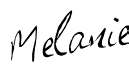



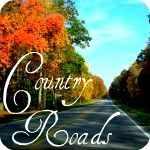
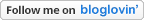




Hmm, I always compress my background files just using Microsoft Office Picture Manager - there is an option to "compress images". I don't know why it wouldn't reach all the way to the top with the Simple template - unless it's not big enough and you have to tile it? There is a little checkbox once you upload your image that should allow you to tile your background image if it's not quite big enough.
ReplyDeleteI checked out the templates, and it looks like all the picture window templates have that shadow box thing - did you try any of the others? The Awesome templates look like they might be more what you are looking for - white background for the posts and sidebar with no shadow box?